Right click on any empty area of your desktop and go to New and select Shortcut . Then in create shortcut window, type:- Shutdown -r -t 30 The -t 30 denotes time in seconds. After that click Next button and name your shortcut. Then click the Finish button to close the box. Now when you click on the icon, a dialogue box will appear saying that you have 30 seconds to save all of your work before he system restart.
Thursday, November 12, 2009
Restart Your Computer By Clicking An Icon On Your Desktop
Do you know that you can restart your computer by just clicking an icon on your desktop for Windows PC? Yes, with a single click on the icon will restart the system after a predefined time. This is how to do it:
Right click on any empty area of your desktop and go to New and select Shortcut . Then in create shortcut window, type:- Shutdown -r -t 30 The -t 30 denotes time in seconds. After that click Next button and name your shortcut. Then click the Finish button to close the box. Now when you click on the icon, a dialogue box will appear saying that you have 30 seconds to save all of your work before he system restart.

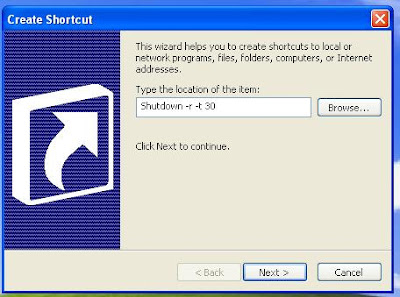
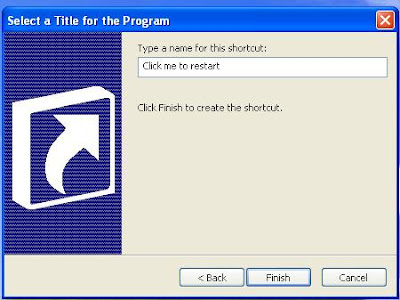
Right click on any empty area of your desktop and go to New and select Shortcut . Then in create shortcut window, type:- Shutdown -r -t 30 The -t 30 denotes time in seconds. After that click Next button and name your shortcut. Then click the Finish button to close the box. Now when you click on the icon, a dialogue box will appear saying that you have 30 seconds to save all of your work before he system restart.
Labels:
Tips
Subscribe to:
Post Comments (Atom)
No comments:
Post a Comment